About CUBE 2
CUBE 2 Additive Resynthesis started here.
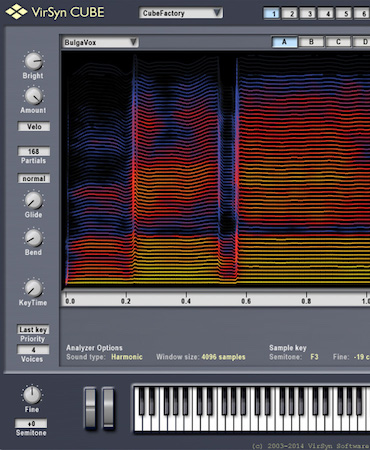
Resynthesis
Take a sample as input and CUBE 2 analyzes it into two components: up to 512 sine tracks for the partial components and the residual spectrum for the noise components. The outstanding quality of the analyzer for a broad range of sounds avoids the typical artifacts known from time stretching/pitch shifting and granular algorithms.

Morphing
The next level of sound manipulation in CUBE 2 is to take up to four sound sources and make all parameters and spectral components move inside this “cube”. Take for example a flute like sound as one source and a trumpet like sound as another source. The result is a sound morphing from flute to trumpet!

Spectral editing
The spectral editing windows are the heart of CUBE´s sound manipulation and creation capabilities. They give you deep access to the sound components described before. Imagine drawing a bandpass filter or comb filter structure directly into the spectrum display ! Zoom into the spectrum to manipulate it down to a single partial.